iSlide > Design Layout > Eyedropper

Interface of "Eyedropper"

-
Fill: Apply the color to shape fill after color picking
-
Line: Apply the color to shape line after color picking
-
Text: Apply the color to text after color picking
-
Color Picker: Press "Esc" key to pick or lock color
-
Preview of picked color
-
The comparison of current color and picked color
-
Real-time preview of picked color
-
Hue selection area
-
Color mode selection
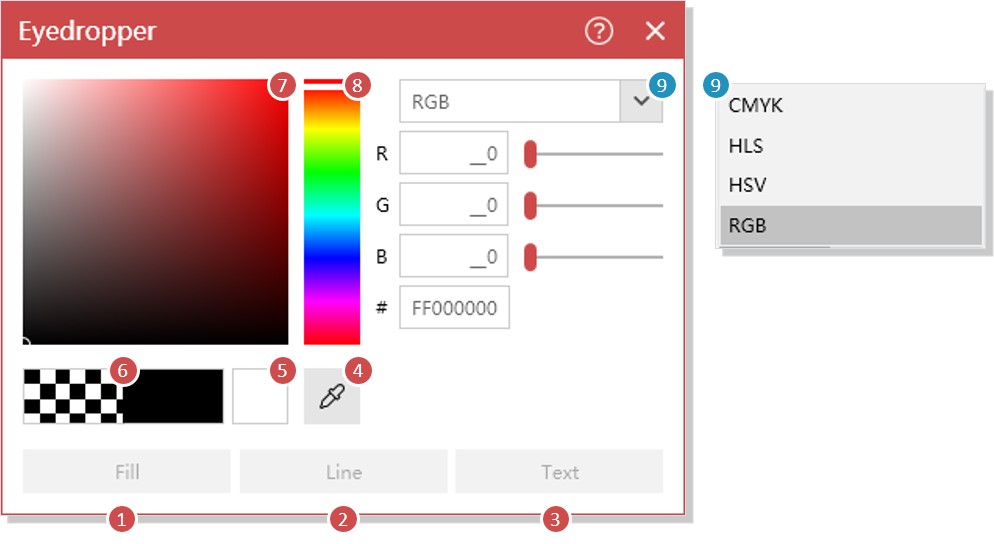
Some examples of applying "Eyedropper"
-
Choose to apply the picked colors to fill, line or text
-
Color Picker: Press "Esc" key to pick or lock color
-
Preview of picked color
-
The comparison of current color and picked color
-
Color mode

